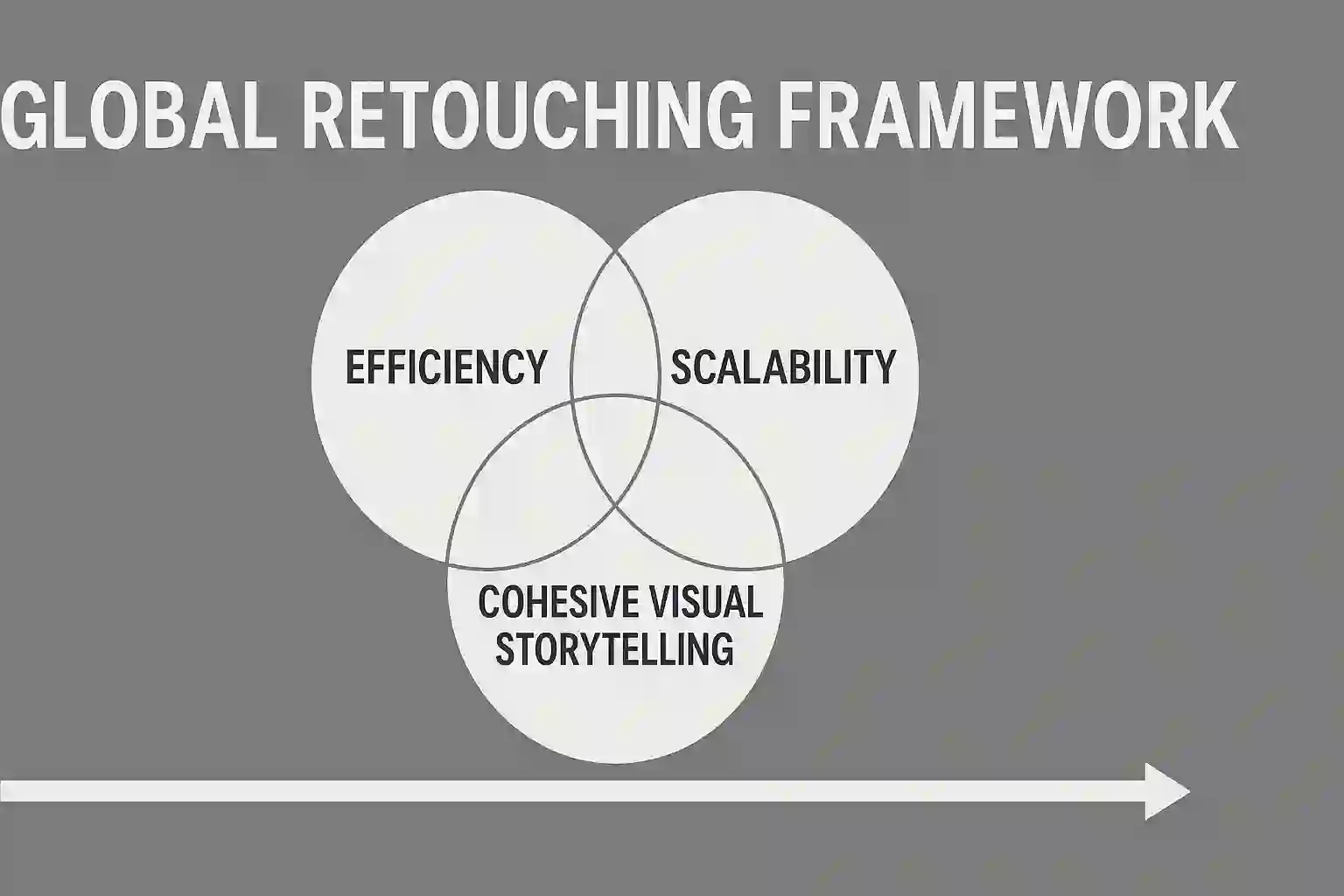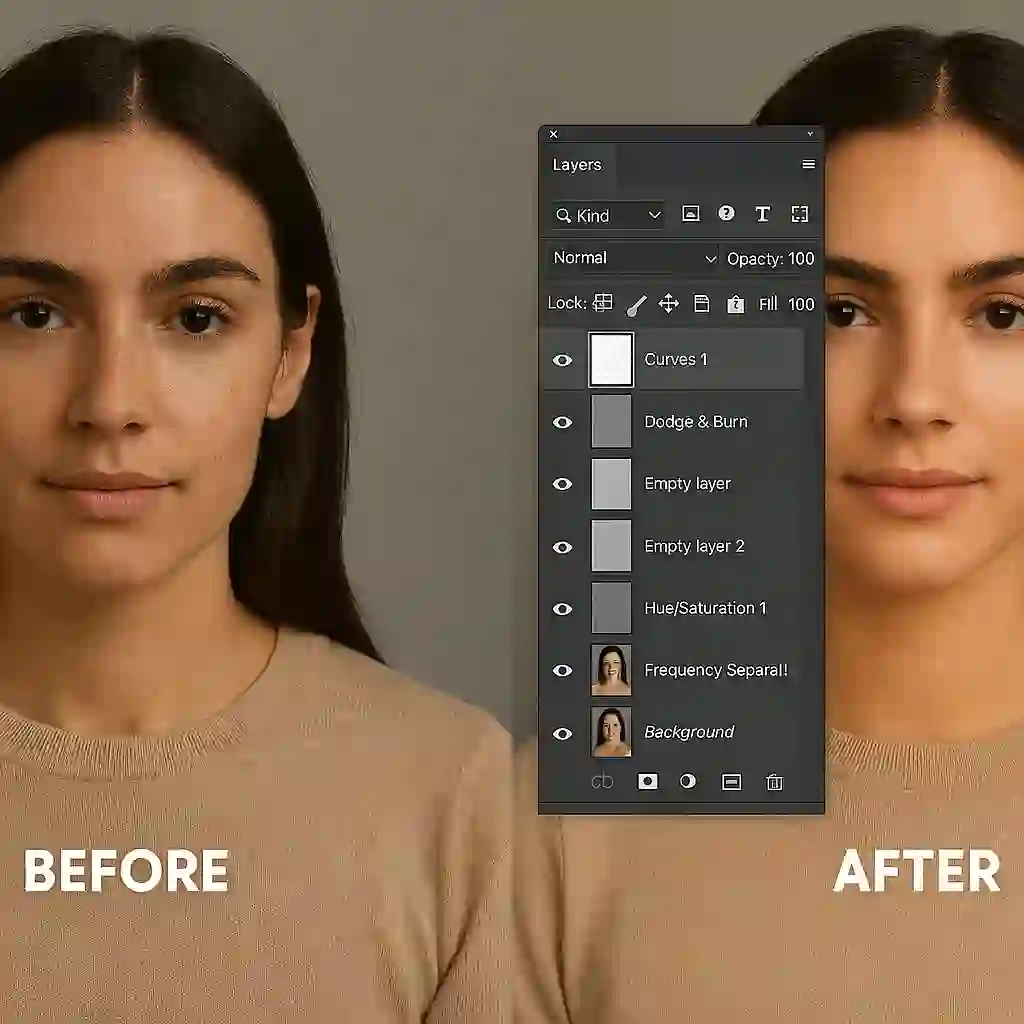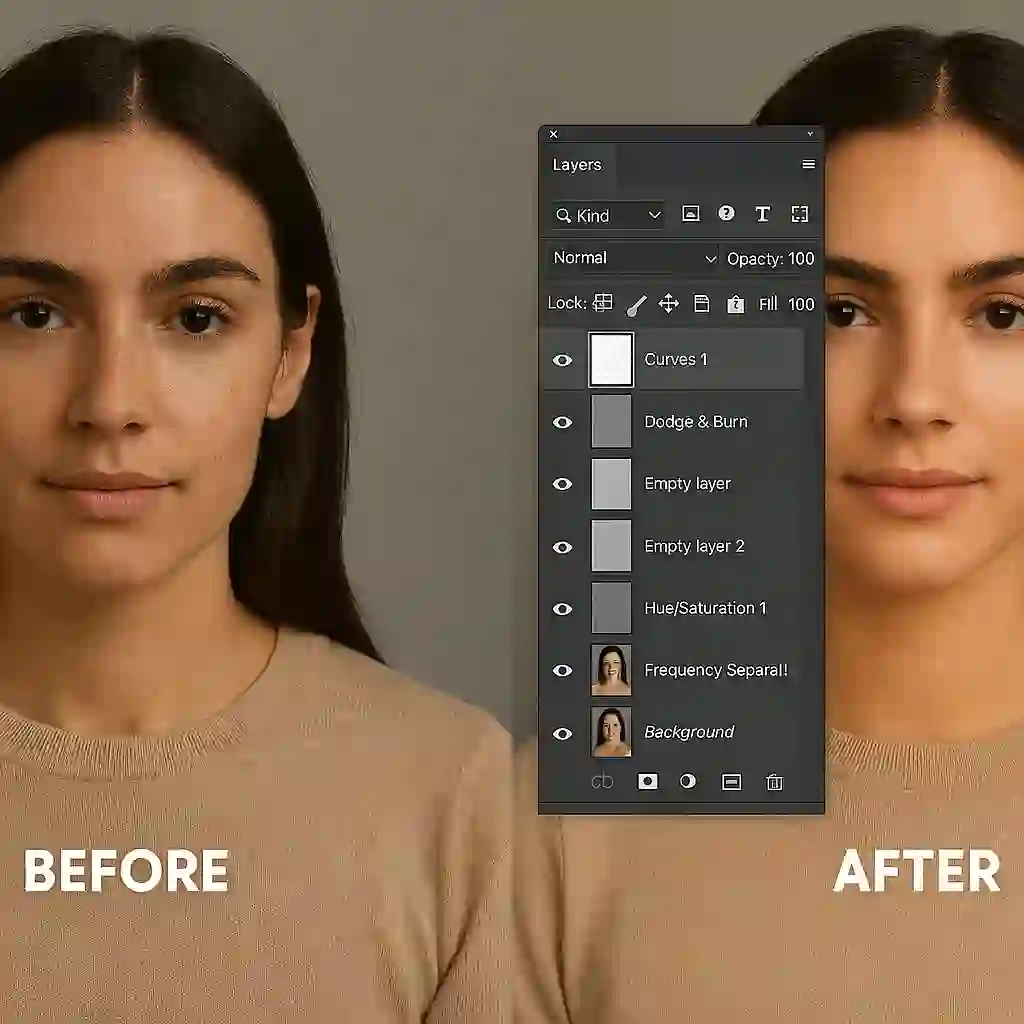
Understanding Layers in Photoshop Retouching — learn how professionals create flawless results with expert photo retouching.
Grow Your Business with Proven Digital Strategies
Get expert help in SEO, paid ads, and automation. Let’s take your growth to the next level — tailored to the U.S. market.
Understanding layers is the foundation of professional Photoshop retouching. Without mastering this core concept, creating controlled, high-end results becomes nearly impossible. Layers offer flexibility, precision, and nondestructive editing — making them essential for any serious retoucher.
Why Layers Matter in Retouching
Each element of an image — from skin texture to color grading — should be editable independently. Layers make this possible by allowing adjustments, masks, and effects to be applied without damaging the original photo. This is what makes your workflow professional, scalable, and revision-friendly.
- Organized workflow: Easily separate and label each adjustment
- Non-destructive editing: Experiment without risk
- Precise control: Fine-tune every element without compromise
Key Layer Types Used in Retouching
- Adjustment Layers: For color correction, curves, and contrast tweaks
- Clipping Masks: Target adjustments to specific areas
- Frequency Separation Layers: Separate texture from tone for detailed skin work
- Dodge & Burn Layers: Add shape and dimension with light
How We Use Layers at Retouch Club
Our team uses an advanced, layered approach to deliver flawless images that meet editorial and commercial standards. Whether we’re retouching for a beauty campaign, a fashion lookbook, or a celebrity portrait, every step is layered for precision and reversibility.
Take Your Retouching to the Next Level
Mastering layers is the first step to mastering retouching. If you want your images to match the quality of top-tier publications, learning this skill is non-negotiable. Or better — let our experts do it for you.
Explore More Resources:
- Discover our full suite of creative and retouching services
- Stay ahead with industry trends and techniques
- Learn how professional visuals fuel modern marketing
Great retouching starts with structure. And structure starts with layers.
Grow Your Business with Proven Digital Strategies
Get expert help in SEO, paid ads, and automation. Let’s take your growth to the next level — tailored to the U.S. market.