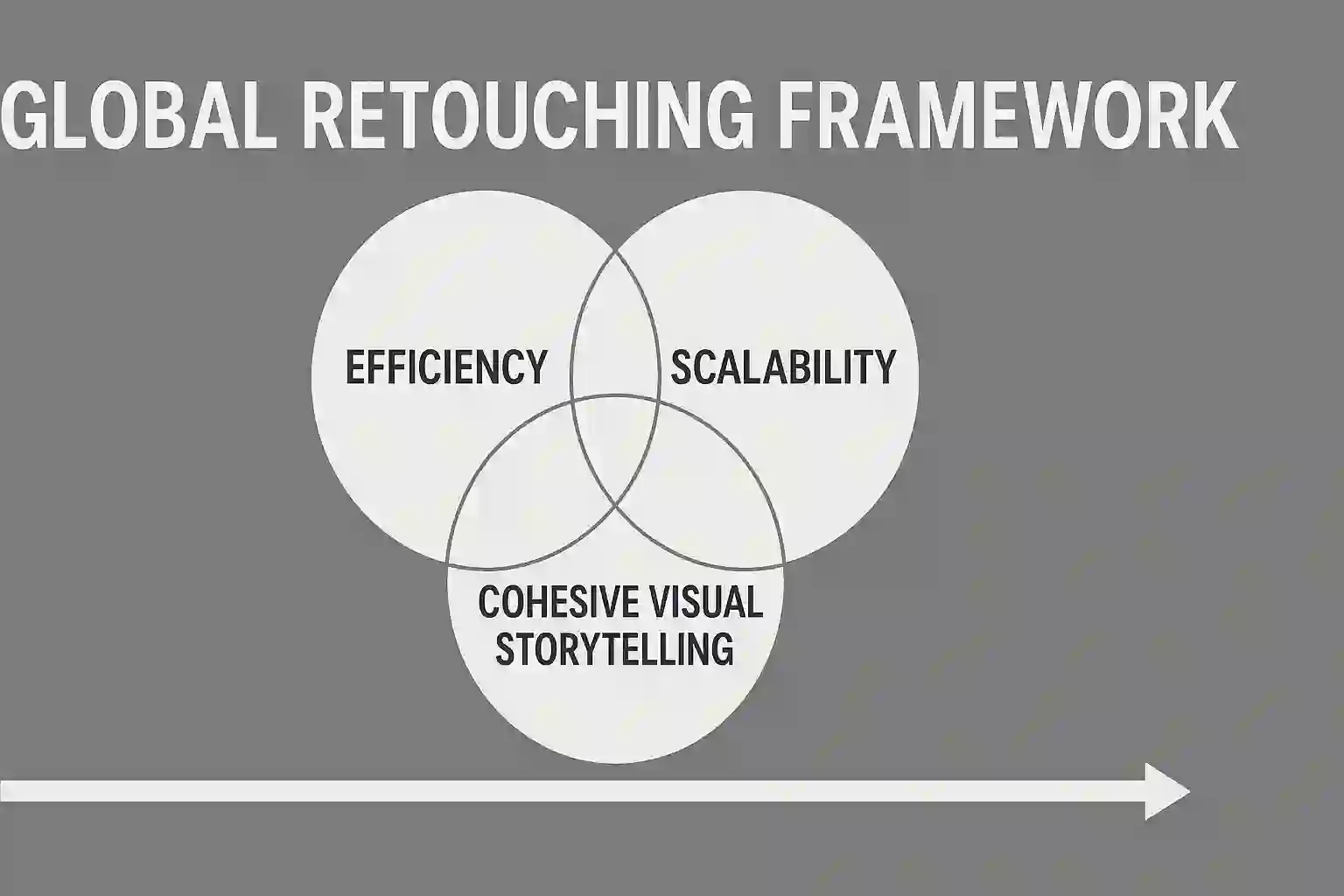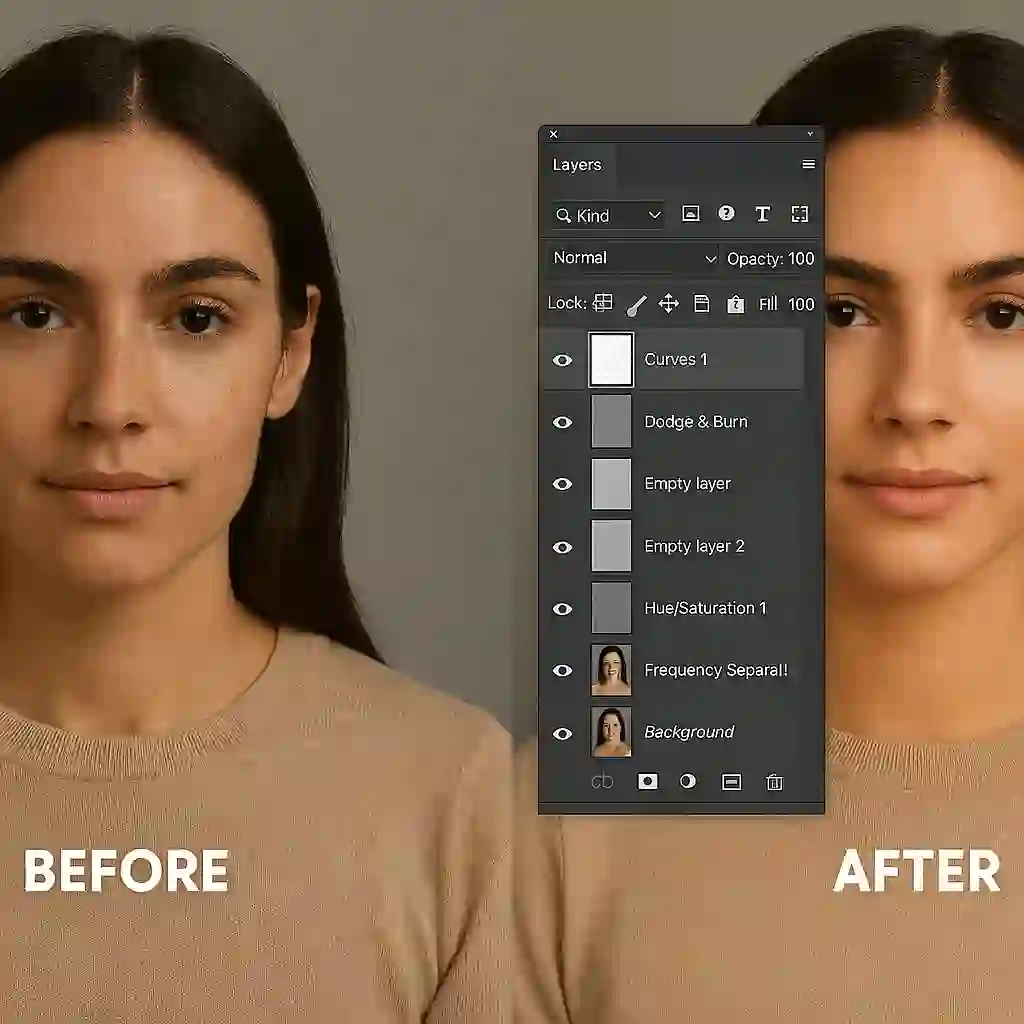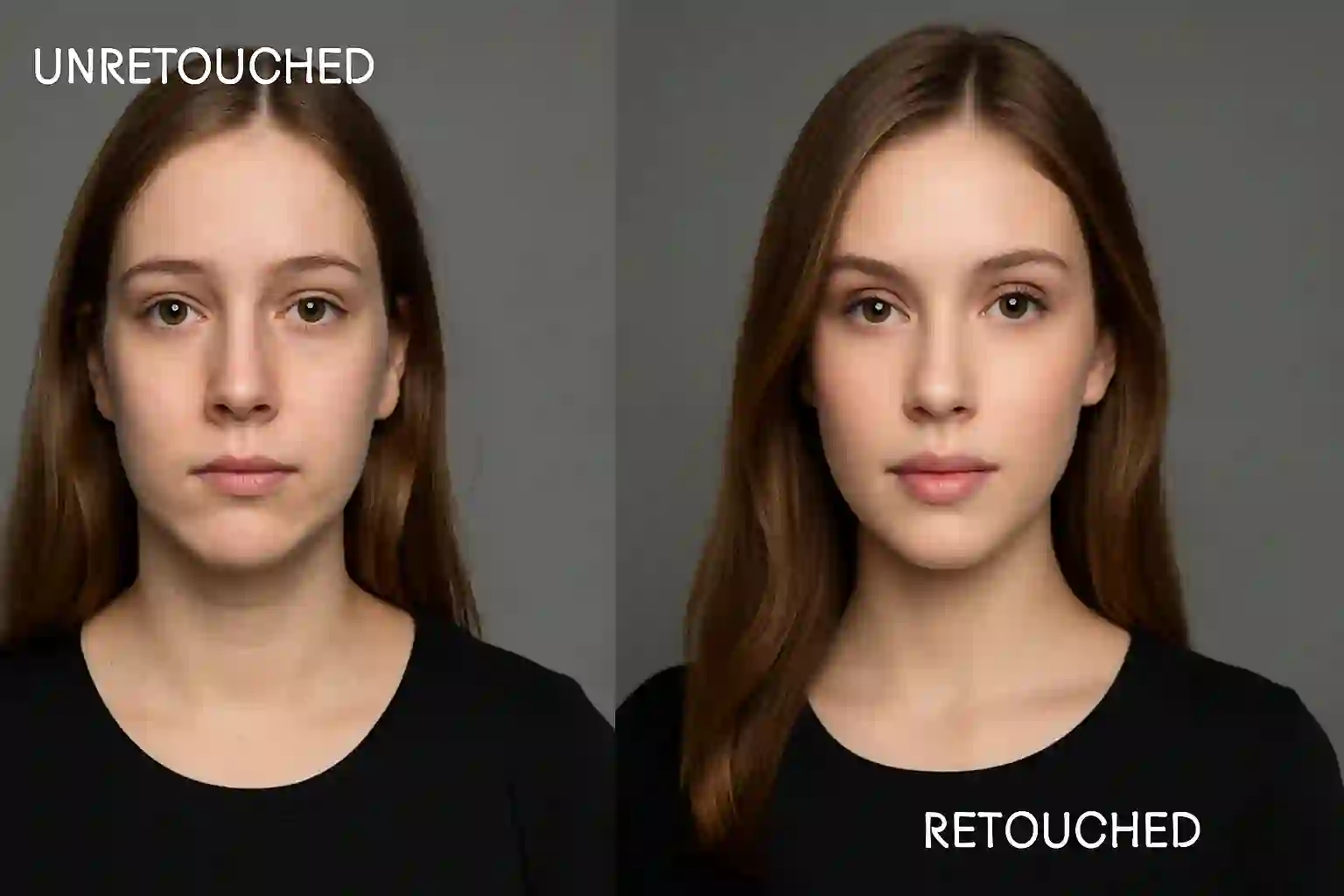
How to Communicate Your Retouching Vision to the Team — learn how professionals create flawless results with expert photo retouching.
Grow Your Business with Proven Digital Strategies
Get expert help in SEO, paid ads, and automation. Let’s take your growth to the next level — tailored to the U.S. market.
Even the most stunning raw image can fall short in post-production — not because of skill, but because of miscommunication. In high-end photography, communicating your retouching vision clearly is just as important as lighting or composition. It’s the bridge between creative direction and final delivery.
Why Clear Communication Is Essential
Retouching is an interpretive art. If the brief is vague, the output can drift far from your original concept. Whether you’re working with a freelance editor or a dedicated retouching team, setting expectations upfront leads to stronger results and fewer revisions.
- Clarity ensures the artist understands your priorities — from natural texture to surreal polish
- Efficiency reduces the time spent on unnecessary corrections
- Alignment protects the integrity of your visual style across campaigns
5 Steps to Articulate Your Retouching Vision
1. Provide Visual References
Words like “clean,” “bold,” or “subtle” mean different things to different people. Always include 2–3 edited references — your own or from similar campaigns — to define the desired mood, contrast, and skin work.
2. Define Must-Haves vs. Nice-to-Haves
Is texture preservation critical? Should the background be perfect or left natural? Highlight which elements are non-negotiable and which are flexible. This gives retouchers room to work without overstepping.
3. Be Specific About Skin, Tone, and Color
Include notes on:
- Skin texture — how much should remain visible?
- Color grading — warm, cool, filmic, neutral?
- Details — stray hairs, garment wrinkles, eye highlights?
4. Use Annotated Proofs
Tools like Lightroom, Photoshop notes, or even PDFs with circles/arrows make feedback visual and unambiguous. Use versioning to track updates.
5. Establish a Feedback Cycle
Build in one or two rounds of review to adjust tone or texture direction. Provide notes with context, not just "too much" or "fix this" — explain why something isn’t working.
What We’ve Learned at Retouch Club
Working with fashion photographers, beauty brands, and art directors has taught us that the best outcomes come from strong creative collaboration. At Retouch Club, we assign a dedicated retouch lead to each project, ensuring every request is understood and executed with precision.
Ready to Work with a Team That Listens?
Whether it’s a one-off shoot or an ongoing campaign, we’re here to bring your vision to life — pixel by pixel. Discover our services and learn how we help creators like you produce editorial-ready results, every time.
Keep Exploring:
Grow Your Business with Proven Digital Strategies
Get expert help in SEO, paid ads, and automation. Let’s take your growth to the next level — tailored to the U.S. market.